Frey Bike
Frey BikeThank you and welcome for joining Frey Bike Family! We aim to keep working on increasing your shopping experience with us. So, we upgraded our website! Today, we will guide you step by step on well exploring our new website and finally find the right e-bike for yourself!
If you are using a mobile, please click here for your customized mobile version instructions:
Let's get started!!!

Step 1 - Explore the Navigation bar![]()
As you can see, we are on Frey Bike home page. The first thing we want to show you is the Navigation bar. From left to right, the order is:
1. HOME: this is the home page link; no matter which page you are on, click HOME to go back to the home page
2. SERIES: we define three different series by the usage scenario:
- If you are looking for an urban/city bike, check out the Savannah Series;
- If you would like to do some trail stuff, you may wanna head to the Liberty Series;
- If you are an expert in all-mountain terrains, definitely go to the Voyager Series page;
3. PRODUCTS: you can find all the products in this part:
- "Frey Bikes" leads you to all bike models
- "Frey Parts" leads you to all the gears and bike components
4. About: If this is the first time you have heard of us, it is our pleasure to have you browse Frey's brand story, philosophy, and mission.
5. Contact: Wanna talk with us? Please find us here and leave your questions. We will get back to you in 1-2 business days.
Step 2 - Browse the SERIES page
Right now, let's show you the SERIES in the navigation bar. If you put your mouse on the "SERIES", three series will jump out for you to choose. Just click the one that describes you the best.
We will explain Voyager Series as an example.
- Click on the Voyager Series page, and you can find the introduction of this series. 
- It's followed by a video of the best seller in this series - AM1000 V6.
- Scroll down. There are the main specs in our Voyager Series:
- In different series, we define three classes (hybrid, ultra, ex) for entry-level to expert-level users. To help you better and quicker figure out what you want, we list the differences here. 
Now, we hope you are super clear about what you want. You can go to the one you wish to by clicking the product title below for more details.
Step 3 - Search for your dream bike
If you have a specific bike model or a bike part in mind, you can search for that product by clicking the search logo on the right or going through the Product category. Type your product name or series name in the search bar. It will show you products automatically. Then you click the image to check its details, such as battery size, motor brand, wheel size, etc. 
Scroll down to the product detail, for some bikes, you can customize your bike with a few add-on parts to meet your specific needs and make it unique. Just click the parts' names and add them to your cart.
Step 4 - Search for your dream bike
You will find the "Add to cart" and "Buy now" buttons on the right side for buying this product. Clicking through the "Buy now" button will instantly bring you to the payment page.
Once you finish adding to the cart, you can go to your cart for check out. Find the CART icon on the top right side. Click on the check-out button, enter your delivery and payment info, and click on "Secure payment." Now your order has been successfully placed! 
Step 5 - Your bike is coming to you!
Usually, it takes 20-30 days to produce the bike. Then it will be delivered to you. The delivery time is about 32-37 days. For more details, check out the shipping info in the footer.
During this period, you are welcome to Contact Us to have the latest updates on your order.
Step 6 - To keep you informed and updated
When you scroll down the whole page to the bottom, you will find the footer below the main body content. You will see some helpful Shipping Info, FAQ, Policies, etc. If you cannot find what you're looking for in the navigation bar, please check out the footer. 
The most important thing is to register for our newsletter and follow our social media to get the latest info (ex., New bikes releases and/or discounts).
Step 7 - How to assemble Frey Bike
Don't know how to assemble Frey Bike? The installation manual will be sent to you with your bike.
Or easily check this Assembly Instruction via our Youtube Channel.
Step 8 Have further questions?
If you have any questions or inquiries, don't hesitate to contact us at your convenience Click Me.We are always here for help.
Thank you for shopping with Frey bike.
We sincerely hope you can Free Ride & Enjoy Yourself!